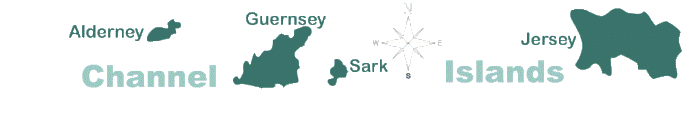Learn to Use Windows 7's Compatibility Mode with Older Apps
www.VUE DES ISLES.com :: UK & World News,Business & Sports Latest :: Current World & UK Affairs :: Old Bits & Bobs
Page 1 of 1
 Learn to Use Windows 7's Compatibility Mode with Older Apps
Learn to Use Windows 7's Compatibility Mode with Older Apps
 Windows 7 does a pretty good job of detecting applications made for older Windows versions and offering a compatibility fix. If you've got an app that just won't run, though, take a dive into the Compatibility Mode's deeper settings for a solution.
Windows 7 does a pretty good job of detecting applications made for older Windows versions and offering a compatibility fix. If you've got an app that just won't run, though, take a dive into the Compatibility Mode's deeper settings for a solution.Mysticgeek writes at the How-To Geek's home away from Lifehacker about the ins and outs of Compatibility Mode, Windows 7's hidden-but-awesome feature for making older programs work more seamlessly inside itself. Mysticgeek includes a fix Windows 7's overeager installation checking in his review, but also shows how to find online patches and fixes for apps that Windows 7 claims not to support, and fine-tune how certain apps are run.
For Windows 7 users requiring access to older apps, it's a fine guided tour of a feature that doesn't just jump out at users and explain itself.Using Program Compatibility Mode in Windows 7 [the How-To Geek]
www.VUE DES ISLES.com :: UK & World News,Business & Sports Latest :: Current World & UK Affairs :: Old Bits & Bobs
Page 1 of 1
Permissions in this forum:
You cannot reply to topics in this forum