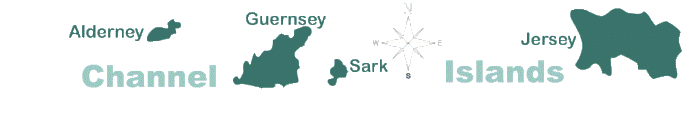eBay: The beginners guide
www.VUE DES ISLES.com :: UK & World News,Business & Sports Latest :: Current World & UK Affairs :: Old Bits & Bobs
Page 1 of 1
 eBay: The beginners guide
eBay: The beginners guide
Millions of people are struggling to make ends meet as the credit crisis tightens its grip, but many could have goods worth hundreds of pounds forgotten in their attics which are easy to sell online.
According the auction website eBay, the "junk" in an average attic could be sold for more than £400 and the case study on this page shows how one man who had to move home raised more than £2,000.
To make selling even easier, eBay last week announced new pricing for casual sellers, making it free to list items in the classic eBay auction-style format with a starting price of up to 99p. There is a flat 10pc "final value fee" when the item sells, but if it does not sell, there is no fee at all.
Richard Kanareck, spokesman from eBay, said: "As household budgets become increasingly stretched, people are opening up new income streams by selling on unwanted assets. The message is simple: if you don't love it, then cash it in."
Sometimes the most difficult part of selling is simply knowing what to sell, but a quick look around your garage or loft could unveil many possibilities. For example, an item of women's clothing sells on eBay every three seconds, for an average price of £10, while a pair of women's shoes sells every 10 seconds, for an average of £13.
You could also cash in that old mobile phone that has been laying unused in a drawer for months because one is sold every 16 seconds for an average selling price of almost £40.
With money to be made, why not spring clean your home and rake in the money at the same time?
We have put together a beginners' guide to making money on eBay, so if you are ready to turn your trash into treasure, read on.
1 HOW TO BECOME A SELLER
To begin selling on eBay, you will need to register and then create a seller's account.
To open an account, visit www.ebay.co.uk and click on the "Sell" link at the top of every eBay page. Then select the link marked "Create a Seller's Account" and enter your details.
For verification purposes, you will be asked to provide credit or debit card details and bank account information.
2 RESEARCH FIRST
Before you place anything for sale, remember that preparation is key – make sure you do your research and be realistic.
To get an idea of how much you can expect to sell your item for and to find out how other sellers have sold similar items, check eBay's "Completed Items" search.
This is an easy way of gaining great insight into how to write a successful listing in order to get the best price possible.
3 WHEN IN DOUBT, CHECK IT OUT
There are a number of items that are prohibited from sale on eBay. For example, train and plane tickets, alcohol and tobacco products are banned from being sold on the site. Be sure to double check you are allowed to list something beforehand, or you may find your account closed.
4 CHOOSE A SELLING FORMAT
There are two ways to sell your stuff, either through an auction-style listing or at a fixed price with "Buy It Now". For beginners, the auction is generally the way to go as with the fixed price option you will need feedback from at least 10 sales in order to list.
It is now free to start your auction-style listing at 99p and keep in mind that the lower you start the bidding, the more likely you are to sell your item.
The next step is to decide the duration of your listing. You can list items for up to 10 days.
Many sellers list their items for seven days, in order to include a weekend to capture weekend shoppers as Sunday evenings are the busiest for shoppers.
5 CREATE A LISTING
To maximise the number of potential bidders, write a descriptive title using all relevant keywords to describe your item. Imagine you are the buyer – what information would they type in to find your listing?
Your description needs to provide buyers with all the information they need on details like brand, age and condition.
Honesty is definitely the best policy here as if you withhold information or falsely advertise, you may run into major problems later.
6 TAKE A PICTURE
A picture really does paint a thousand words, so always include a clear, digital photo of your item. Buyers like to see what they are getting, and the better quality photo, the more likely you are to make a sale. Make sure it displays all the features and highlights any flaws.
The easiest way to do this is to use a digital camera. However, if you have a traditional camera, use a scanner to save them in a digital format. Alternatively, most photo processing services now offer this service. You can save these pictures on your computer, naming them clearly so you can locate them later when you start to list.
7 CHOOSE HOW YOU WANT TO GET PAID
Before you make a listing, you must choose how you would like to accept payment, for example cheque, credit card, money order. Buyers want a safe and easy way to pay so consider accepting an online payment system such as PayPal.
PayPal is a secure online payment method, which allows you to pay or get paid quickly and easily without sharing any of your financial information.
Sellers pay up to 3.4pc plus 20p per transaction, so the cost is minimal and the more you sell, the more you can save.
As a seller, when you get paid with PayPal, the funds are sent instantly to your PayPal account. You can then either withdraw the amount to your bank account, or use it to pay for other items directly from your PayPal balance.
Another advantage of using PayPal is the "seller protection policy" which covers you against unauthorised payments, claims, chargebacks and reversals. To sign up, visit paypal.co.uk
8 REMEMBER TO ADD POSTAGE
Make sure you include all postage and packaging cost in the listing – buyers want to know exactly what they will be paying for your item. It is worth buying a set of scales, so you can price packaging costs accurately. The post office website www.postoffice.co.uk)/" target="_blank" rel="nofollow">(www.postoffice.co.uk) has a dedicated section for eBay users which gives postal prices and sells packaging.
If you are willing to ship internationally, make sure you include all of the relevant international postage costs.
Be fair with your postage and packing prices and do not try to make money on them – this could cost you a sale.
9 COMPLETING THE SALE
To keep track of your items on sale, use the online tool "My eBay". This is especially useful if you have more than one item for sale or if you are selling and bidding on several items.
Once the listing ends, it is time to contact the buyer to arrange payment and get delivery details.
But remember, only post the item once you have received payment.
Once the sale is complete, leave feedback for your buyer and encourage them to do the same for you.
10 DON'T GIVE UP
If your goods fail to sell immediately, don't despair. It costs nothing to try again – although it may pay to look at your listing again and ask yourself why it didn't sell. Perhaps new photos will help.
Have fun make some money....
According the auction website eBay, the "junk" in an average attic could be sold for more than £400 and the case study on this page shows how one man who had to move home raised more than £2,000.
To make selling even easier, eBay last week announced new pricing for casual sellers, making it free to list items in the classic eBay auction-style format with a starting price of up to 99p. There is a flat 10pc "final value fee" when the item sells, but if it does not sell, there is no fee at all.
Richard Kanareck, spokesman from eBay, said: "As household budgets become increasingly stretched, people are opening up new income streams by selling on unwanted assets. The message is simple: if you don't love it, then cash it in."
Sometimes the most difficult part of selling is simply knowing what to sell, but a quick look around your garage or loft could unveil many possibilities. For example, an item of women's clothing sells on eBay every three seconds, for an average price of £10, while a pair of women's shoes sells every 10 seconds, for an average of £13.
You could also cash in that old mobile phone that has been laying unused in a drawer for months because one is sold every 16 seconds for an average selling price of almost £40.
With money to be made, why not spring clean your home and rake in the money at the same time?
We have put together a beginners' guide to making money on eBay, so if you are ready to turn your trash into treasure, read on.
1 HOW TO BECOME A SELLER
To begin selling on eBay, you will need to register and then create a seller's account.
To open an account, visit www.ebay.co.uk and click on the "Sell" link at the top of every eBay page. Then select the link marked "Create a Seller's Account" and enter your details.
For verification purposes, you will be asked to provide credit or debit card details and bank account information.
2 RESEARCH FIRST
Before you place anything for sale, remember that preparation is key – make sure you do your research and be realistic.
To get an idea of how much you can expect to sell your item for and to find out how other sellers have sold similar items, check eBay's "Completed Items" search.
This is an easy way of gaining great insight into how to write a successful listing in order to get the best price possible.
3 WHEN IN DOUBT, CHECK IT OUT
There are a number of items that are prohibited from sale on eBay. For example, train and plane tickets, alcohol and tobacco products are banned from being sold on the site. Be sure to double check you are allowed to list something beforehand, or you may find your account closed.
4 CHOOSE A SELLING FORMAT
There are two ways to sell your stuff, either through an auction-style listing or at a fixed price with "Buy It Now". For beginners, the auction is generally the way to go as with the fixed price option you will need feedback from at least 10 sales in order to list.
It is now free to start your auction-style listing at 99p and keep in mind that the lower you start the bidding, the more likely you are to sell your item.
The next step is to decide the duration of your listing. You can list items for up to 10 days.
Many sellers list their items for seven days, in order to include a weekend to capture weekend shoppers as Sunday evenings are the busiest for shoppers.
5 CREATE A LISTING
To maximise the number of potential bidders, write a descriptive title using all relevant keywords to describe your item. Imagine you are the buyer – what information would they type in to find your listing?
Your description needs to provide buyers with all the information they need on details like brand, age and condition.
Honesty is definitely the best policy here as if you withhold information or falsely advertise, you may run into major problems later.
6 TAKE A PICTURE
A picture really does paint a thousand words, so always include a clear, digital photo of your item. Buyers like to see what they are getting, and the better quality photo, the more likely you are to make a sale. Make sure it displays all the features and highlights any flaws.
The easiest way to do this is to use a digital camera. However, if you have a traditional camera, use a scanner to save them in a digital format. Alternatively, most photo processing services now offer this service. You can save these pictures on your computer, naming them clearly so you can locate them later when you start to list.
7 CHOOSE HOW YOU WANT TO GET PAID
Before you make a listing, you must choose how you would like to accept payment, for example cheque, credit card, money order. Buyers want a safe and easy way to pay so consider accepting an online payment system such as PayPal.
PayPal is a secure online payment method, which allows you to pay or get paid quickly and easily without sharing any of your financial information.
Sellers pay up to 3.4pc plus 20p per transaction, so the cost is minimal and the more you sell, the more you can save.
As a seller, when you get paid with PayPal, the funds are sent instantly to your PayPal account. You can then either withdraw the amount to your bank account, or use it to pay for other items directly from your PayPal balance.
Another advantage of using PayPal is the "seller protection policy" which covers you against unauthorised payments, claims, chargebacks and reversals. To sign up, visit paypal.co.uk
8 REMEMBER TO ADD POSTAGE
Make sure you include all postage and packaging cost in the listing – buyers want to know exactly what they will be paying for your item. It is worth buying a set of scales, so you can price packaging costs accurately. The post office website www.postoffice.co.uk)/" target="_blank" rel="nofollow">(www.postoffice.co.uk) has a dedicated section for eBay users which gives postal prices and sells packaging.
If you are willing to ship internationally, make sure you include all of the relevant international postage costs.
Be fair with your postage and packing prices and do not try to make money on them – this could cost you a sale.
9 COMPLETING THE SALE
To keep track of your items on sale, use the online tool "My eBay". This is especially useful if you have more than one item for sale or if you are selling and bidding on several items.
Once the listing ends, it is time to contact the buyer to arrange payment and get delivery details.
But remember, only post the item once you have received payment.
Once the sale is complete, leave feedback for your buyer and encourage them to do the same for you.
10 DON'T GIVE UP
If your goods fail to sell immediately, don't despair. It costs nothing to try again – although it may pay to look at your listing again and ask yourself why it didn't sell. Perhaps new photos will help.
Have fun make some money....
 Similar topics
Similar topics» Monk's guide to better sex
» Wanted Electric guitar Beginners/Intermediate
» Tesco uses eBay to auction iPods for under £20
» eBay bans trade in knives in UK
» A guide to Digital Switchover
» Wanted Electric guitar Beginners/Intermediate
» Tesco uses eBay to auction iPods for under £20
» eBay bans trade in knives in UK
» A guide to Digital Switchover
www.VUE DES ISLES.com :: UK & World News,Business & Sports Latest :: Current World & UK Affairs :: Old Bits & Bobs
Page 1 of 1
Permissions in this forum:
You cannot reply to topics in this forum