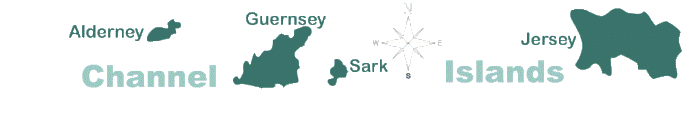Use Windows System Restore to Recover Individual Files
5 posters
www.VUE DES ISLES.com :: UK & World News,Business & Sports Latest :: Current World & UK Affairs :: Old Bits & Bobs
Page 1 of 1
 Use Windows System Restore to Recover Individual Files
Use Windows System Restore to Recover Individual Files

 Windows 7: Windows System Restore has long been a great way to recover your system after a bad software install or a critical driver goes missing, but you may not know you can also use it to recover individual files.
Windows 7: Windows System Restore has long been a great way to recover your system after a bad software install or a critical driver goes missing, but you may not know you can also use it to recover individual files.Earlier this month we published a guide to Windows System Restore and now we're highlighting, courtesty of the How-To Geek computer site, how you can use System Restore to restore individual files.
You need to have System Restore on for any drive that you want to be able to restore files on. Once you've turned on System Restore and made a restore point—type "System Restore" in the Start Menu command box to open up the System Restore dialogue to turn things on and make your first restore point if you haven't already—any folder or file on that disk can now be recovered. Right click on the folder the file used to be in or the parent folder if you're trying to restore a deleted sub-folder, then click on "Restore previous versions". The restore menu seen in the screenshot above will appear and you'll be able to select the version of the folder or files you want to restore.
Check out the guide at How-To Geek for lots of pictures and a more thorough step-by-step walk through. Have a neat Windows 7 trick you'd like to share? Let's hear about it in the comments.Restore Previous Versions of Files in Every Edition of Windows [How-To Geek] (from Lifehacker)

The Gimp-

Number of posts : 355
Location : Guernsey
Registration date : 2008-12-30
 Re: Use Windows System Restore to Recover Individual Files
Re: Use Windows System Restore to Recover Individual Files
Bloody Superior Mac users!!!!!!!!!!!!!!!!!!!!!!!!!!!!

bug1-

Number of posts : 4062
Location : guernsey
Registration date : 2008-12-24

Alpy-

Number of posts : 3484
Location : Alpbach
Humor : 'Humor is reason gone mad' G.Marx
Registration date : 2009-05-01
 Re: Use Windows System Restore to Recover Individual Files
Re: Use Windows System Restore to Recover Individual Files
Brought a Mac yet Alpy? 
.
.

Dell-

Number of posts : 4468
Location : Guernsey
Humor : Yes please!
Registration date : 2008-12-31
 Similar topics
Similar topics» Windows 7 the "Fastest Selling Operating System in History"
» Windows 7 Folder Background Changer Adds Flair to Windows Explorer
» Buy local and help our island recover from the downturn
» Plea for funds to restore Guernsey's St Mathews Church Community Centre
» AudioTag Helps Name Music Found in Files and Video
» Windows 7 Folder Background Changer Adds Flair to Windows Explorer
» Buy local and help our island recover from the downturn
» Plea for funds to restore Guernsey's St Mathews Church Community Centre
» AudioTag Helps Name Music Found in Files and Video
www.VUE DES ISLES.com :: UK & World News,Business & Sports Latest :: Current World & UK Affairs :: Old Bits & Bobs
Page 1 of 1
Permissions in this forum:
You cannot reply to topics in this forum